Pages
- Welcome to
- Education
- DepEdPang2
- TEBAG ES
- Deped EBEIS
- Deped LIS
- LRMDS
- DepEd TV - Official
- Merriam Webster
- TESDA
- DSWD
- DTI
- GSIS
- Ascento Parfum
- @Mapa.com.ph
- Imram Abbas PSF
- Youtube Channel
- Bangko Sentral ng Pilipinas
- Calculator
- Forum
- Games
- Municipality of Mangaldan
- PAG-IBIG FUND
- Philippine Statistics Authority
- Slideshare
- SSS.GOV.PH
- PPSTA
- Morpher
- Unified Products and Services
- Legal Disclaimer
Saturday, November 22, 2014
3 Ways to Get Your Small Business Ready for Mobile
Is your small business set up to connect with today’s mobile consumer?
If not, here are three easy ways to get ready.
1. Optimize Your Website
When people visit on your website from their mobile device, what do they see? How long does it take the pages to load? Are the buttons large enough to see on a small screen?
The first step to becoming a mobile-savvy business is to make sure your site is optimized for mobile browsing.
“Consumers are thinking about convenience, not about the device they are using to get to a website,” says Steve Kaufman, executive vice president of Integrated Media at KSL Media. “A growing company must make sure their site provides a seamless experience across mobile devices.”
If you’re able to create a mobile-only or responsive design version of your site, start by choosing which content makes the most sense for mobile users — and leave out the rest. Mobile visitors are likely looking for specific information, such as hours of operation or directions to your business, not your company’s history or customer testimonial videos.
If you don’t have the resources to create a mobile-only version, you can still make some small changes to your main website that will greatly improve the mobile navigation experience.
For example, while Flash animation and high-resolution graphics might look great on a laptop browser, they can negatively impact visitors’ experience when they’re browsing on the go. Some mobile devices such as the iPhone are not able to display Flash at all, and any sort of animation or large graphics will take forever to load on a slower mobile connection, during which time your prospect may lose patience and leave the page: research from SmartBear.com shows that nearly three-quarters of users will abandon a website on their phone if it does not load within five seconds.
Also think about how users navigate through your site on a small device — buttons need to be clearly marked, big enough to see and easy to click on with the tip of a finger. If you’re a local business, consider making your phone numbers and driving directions tap-able so users can launch their phone or maps app directly from your mobile site.
Brandon Dennis of digital marketing system buuteeq.com notes that the mobile guests of the hotels his company services want “instant gratification.”
“They're looking to book a room or make a purchase now, not later,” says Dennis. “Therefore it is essential to provide them with the contact information they need as soon as they land on a mobile page.”
2. Update Your Business on Listings
Now that you’ve got your website ready for mobile visitors, the next step is to make sure that potential customers can find you on the go. While a large number of people use apps such as Yelp to identify nearby businesses, many companies fail to include basic contact information or simple details about their business in their Yelp listing such as business hours, or even keep the information they do provide up to date.
According to research by SinglePlatform from Constant Contact, 49% of local businesses say they’ve never updated their online listings, whether that's on a search engine, review site, or mobile app, in spite of the fact that 50% say they’ve seen online listings for their businesses that are inaccurate.
Make sure that you update all your business directory listings to include a simple description of your services, your hours of operation, your phone number, your address and a link to your website. This way, browsers can quickly and easily assess whether your business meets their needs and hopefully will pay you a visit.
Directory listings that feed maps apps, such as Google Maps, are also important to keep updated, says Tiffany Monhollon, senior manager of content marketing at ReachLocal.
“Google Maps is arguably one of the most popular map apps out there, so it's absolutely critical for small businesses to make sure their Google listing is claimed and up to date,” notes Monhollon. "Consumers who are searching for a local business when using Google Maps are likely looking for a business they want to use immediately, due to the on-the-go nature of mobile."
To ensure your maps listing is accurate and up to date, you need to claim and optimize a Google+ Local page for your business. Google Maps will automatically pull in whatever listing information is on that page for your map listing, including hours of operation, address, phone number, reviews, and a link to your business website.
“By optimizing your Google Maps listing, you can help make sure your business shows up for local consumers looking for a local business like yours on their mobile devices,” adds Monhollon.
If you’re overwhelmed with all the different sites that require updating, you can use a service such as Constant Contact’s SinglePlatform to update your information once and populate it to dozens of business directories, sites and apps.
3. Lay the Groundwork for Search
There’s another reason to update your directory listings on sites such as Google, Yelp, MerchantCircle, Citysearch and others: these listings will impact your local search results.
According to a survey of local search ranking factors by David Mihm, the most important factors that impact local search results include:
The physical address of your business (where you’re located)
Your owner-verified Google Place page
Proper category assignments on the Place page
The volume of traditional structured citations (such as those provided by directory listings)
A crawlable address that matches the Place page address
Making sure you’re included in all the major business directories is a simple way to boost your rankings in local searches. Also ensure that you’ve verified your Google Place page and that the category assignments are correct.
The final thing to remember when preparing for mobile is that your customers aren’t just surfing the web, Facebook and Yelp on their phones — they’re also checking their email. And yet many companies are still using colored backgrounds, Flash creative and other complex design elements in their emails that can make them unreadable on a mobile device. When you’re designing your next email newsletter or promotion, make sure to optimize your email for mobile (or keep the creative simple) so customers can read your emails on the go.
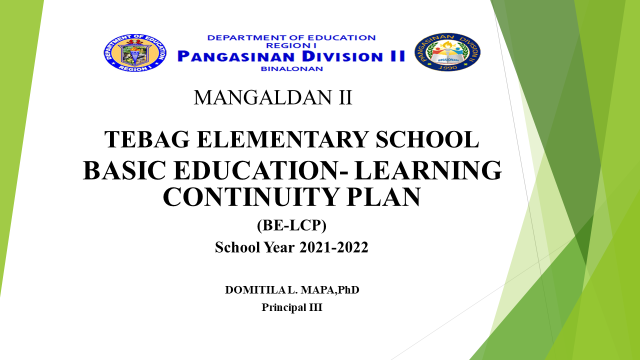
Translate
-
Caldereta is a hearty meat dish using chevon (goat meat), beef, or pork combined with potatoes, carrots, tomato sauce, and liver spread or l...
-
THE NEW FACE OF LEADERSHIP by: LEO E. BLAQUIR, Ed.D Principal III MANGALDAN NATIONAL HIGH SCHOOL Mangaldan National Hig...
-
Mangaldan,Pangasinan Known for it's tastiest Pindang or Tapa (Dried Carabao meat) Mangaldan is a first class municip...

Deworming of pupils by the DepEd Nurse,Sir Ignacio Romero



.jpg)